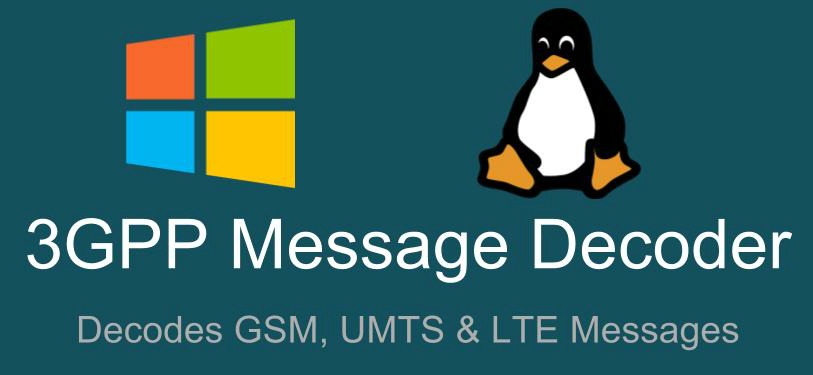
3GPP Decoder is an open source tool to decode LTE, UMTS and GSM messages, and protocols. The decoder uses Wireshark to decode most of the Layer 3 messages (RRC/NAS).
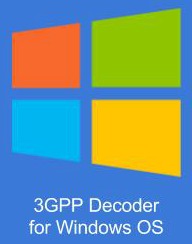 |
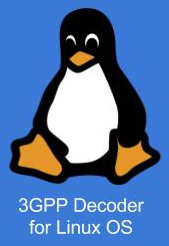 |
| Download 3GPP Decoder for Windows OS | 3GPP Decoder for Linux OS – Coming Soon |
| RAT | Message/PDU |
|---|---|
| LTE | RRC BCCH.BCH RRC BCCH.DL.SCH RRC DL.CCCH RRC DL.DCCH RRC PCCH RRC UL.CCCH RRC UL.DCCH NAS EPS |
| UMTS | RLC-AM RLC-UM NAS RRC BCCH.BCH RRC BCCH.FACH RRC DL.CCCH RRC DL.DCCH RRC DL.SHCCH RRC MCCH RRC MSCH RRC PCCH RRC UL.CCCH RRC UL.DCCH RRC UL.SHCCH RRC SIs (SIBs and MIB) |
| GSM | GAN TCP GAN UDP GSM CCCH GSM SACCH LLC NAS SNDCP SNDCPXID |
How to Install 3GPP Decoder?
Prerequisite:
Before installing 3GPP Decoder you need to install Wireshark. Download Wireshark from this location: https://www.wireshark.org/download.html
When installing Wireshark, also install PCAP. (Wireshark will ask during installation if you want PCAP or not).
After installation checks the directory where Wireshark is installed.
Download 3GPP Decoder and then run the Setup.exe.
After installation, you need to check File >> Preference for Wireshark path. If not correct change it.
How to use 3GPP Decoder?
I have tried to keep the user interface simple. To decode a message just follow these steps:
1. Enter the HEX string in the top text box.
2. Select the access technology (LTE, UMTS or GSM). By default when the program starts it is selected as LTE
3. Select the message type from the drop down combo box
4. Press decode.
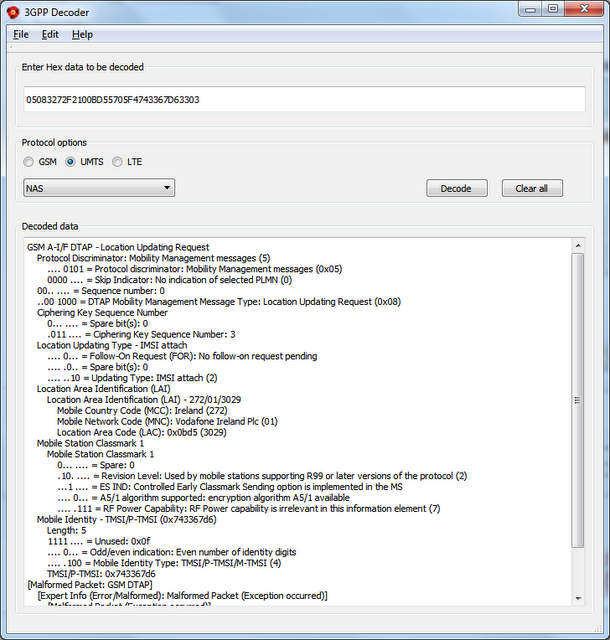
Troubleshooting
If for some reason you can not see any output, you may check the following.
1. Correctly paste the HEX string and check if the selected message is correct
2. Check Wireshark path. Use the File >> Preference to set the Wireshark path.
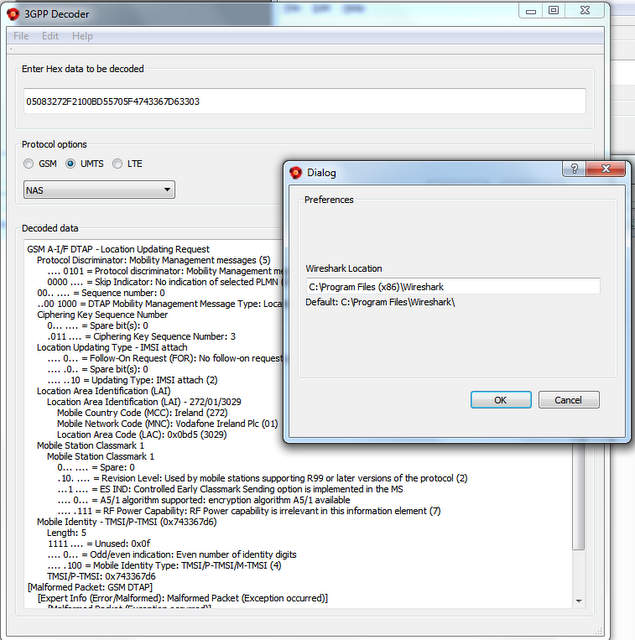
3GPP Decoder Source Code
Get the source code from : https://github.com/panigrahip/3GPPDecoder
Thanks Vincent Helfre for providing the original idea and code of 3GPP Decoder.

Permalink
Permalink
how can I sniff/capture lte traffic (with wireshark)….what do I need?
Permalink
HELLO, i am very interesting about this Tools, and i have two question:
– How can i now what it should be this HEX data,
for example i am trying to use XCAL analyzer to see the Hex data for the NAS message but i don’t know how much from this HEX data i should take in considerations to copy it in your tools
– Also i tried your example (i taked the same HEX data that you used) but no result from the decoder!
Thank you very much and waiting you reply
Permalink
HELLO, i am very interesting about this Tools, and i have two question:
– How can i now what it should be this HEX data,
for example i am trying to use XCAL analyzer to see the Hex data for the NAS message but i don’t know how much from this HEX data i should take in considerations to copy it in your tools
– Also i tried your example (i taked the same HEX data that you used) but no result from the decoder!
Thank you very much and waiting you reply
Permalink
How can i get HEX data from QXDM or ELT tool
Permalink
is there any updates on this tool for 5G NR